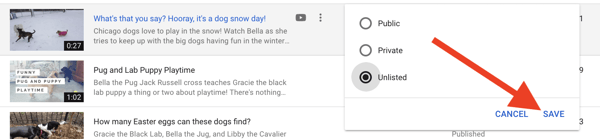View all of your videos, including those that are private or unlisted, in YouTube Studio. (Full instructions are below.)
Once you find the correct video, click on the settings found in the “Visibility” column.
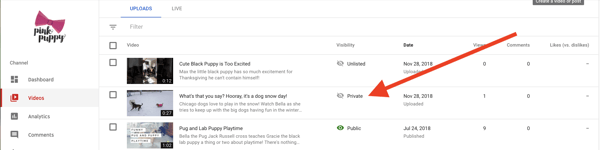
On the drop-down menu that appears, choose “Unlisted.” (This is also how you can change an unlisted video to become public or private.)
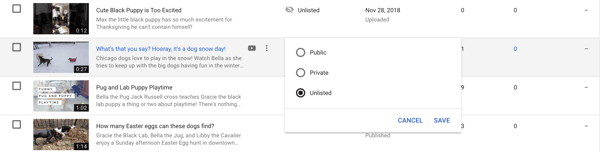
Click the “Save” button.