Apr 02, 2020
 783
783
Hello, this will be a going article for frequently asked questions on our tickets about Zoom.
Below there is an official link for the Zoom FAQ.
https://support.zoom.us/hc/en-us/categories/201146643
Thank you!
1. How to Enable Breakout Rooms on your Account
- Sign in to the Zoom web portal.
- Click Account Management > Account Settings (if you are an account administrator) or Settings (if you are an account member).
- Navigate to the Breakout Room option on the Meeting tab and verify that the setting is enabled.
If the setting is disabled, click the toggle to enable it. If a verification dialog displays, choose Turn On to verify the change.
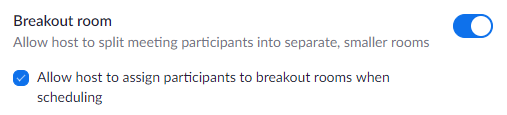
2. How to Share Computer Audio
- Click on the Share green button

2. Check the blank box next to Share computer sound and the window you want to share and click on the blue Share button

Note: If you have a prompt like the following that requires administrator password let us know by submitting a ticket or email us at [email protected]




